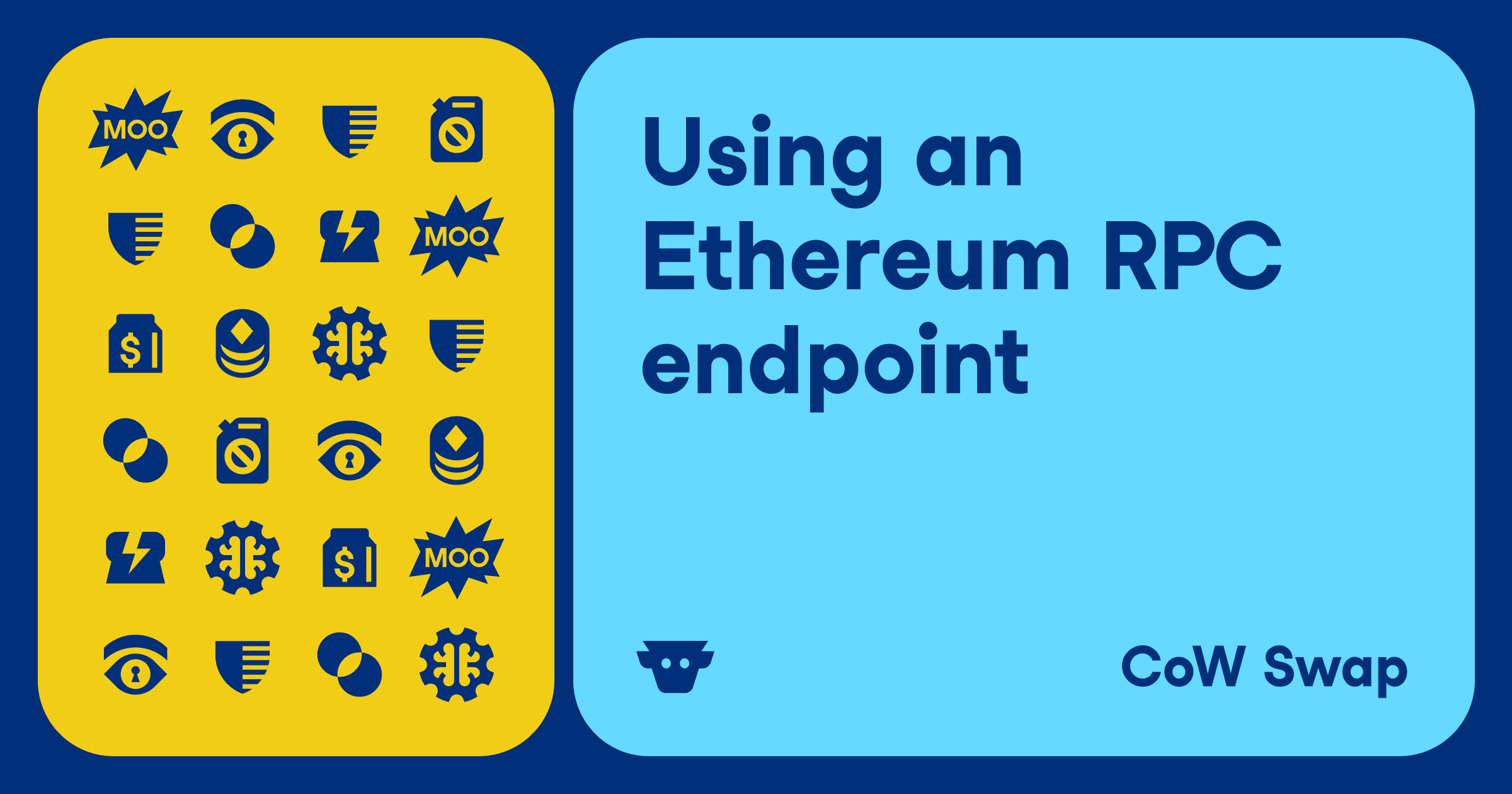How to receive crypto into Robinhood from another wallet
Receiving cryptocurrency into your Robinhood Wallet from another wallet gives you control over your digital assets. This process, known as a crypto transfer or deposit, involves moving cryptocurrency from an external wallet you control to your Robinhood account where you can trade, hold, or manage those funds.
Understanding this process matters because it allows you to consolidate crypto holdings from different platforms into one place, move funds between different types of wallets, and access Robinhood's trading features with crypto you already own.
Understanding crypto addresses and networks
Every cryptocurrency transaction requires a specific address - a unique string of characters that identifies where the crypto should be sent. Think of this like a bank account number, but for digital assets.
Your Robinhood account generates unique addresses for each supported cryptocurrency. These addresses are tied permanently to your account, meaning crypto sent to these addresses will be credited to your Robinhood balance once the transaction is confirmed.
Networks are the underlying blockchain systems that process cryptocurrency transactions. Bitcoin operates on the Bitcoin network, Ethereum operates on the Ethereum network, and so on. Some cryptocurrencies can exist on multiple networks - for example, USD Coin (USDC) can be sent over Ethereum, Polygon, or other compatible networks.
The critical rule is this: you must send crypto over a network that Robinhood supports for that specific cryptocurrency. Sending Bitcoin over the Bitcoin network to your Robinhood Bitcoin address works perfectly. Sending Bitcoin to your Robinhood Ethereum address will likely result in permanent loss of those funds.
How to receive crypto into Robinhood
The process of receiving crypto into your Robinhood account involves generating a deposit address and providing that address to the sender.
Open your Robinhood app and navigate to the detail page for the specific cryptocurrency you want to receive. Each crypto has its own address - you cannot use your Bitcoin address to receive Ethereum, for example.
Select the "Receive" option. Robinhood will generate a unique address for that cryptocurrency tied to your account. This address appears as both a long string of characters and a QR code.
You can copy this address and paste it into the sending wallet, or have the sender scan the QR code if they are physically present. Double-check that you are sharing the correct address for the specific cryptocurrency being sent.
The sender then initiates the transfer from their wallet using your Robinhood deposit address as the destination. Once they submit the transaction, it enters the blockchain network for processing.
Transfer confirmation and processing times
Cryptocurrency transactions require network confirmations before Robinhood credits the funds to your account. A confirmation occurs each time a new block is added to the blockchain containing your transaction.
Different cryptocurrencies require different numbers of confirmations based on their security requirements. Bitcoin requires 6 confirmations, which takes approximately one hour. Ethereum requires 30 confirmations, taking about 6 minutes. Solana needs only 1 confirmation, completing in roughly 400 milliseconds.
These confirmation requirements protect against double-spending and other security risks. The waiting period ensures the transaction is permanently recorded on the blockchain before Robinhood makes the funds available in your account.
Processing times can vary based on network congestion. During periods of high activity, transactions may take longer than usual estimates. You can track your transaction's progress using a blockchain explorer - a website that shows real-time transaction status.
Network fees and costs
Every cryptocurrency transaction incurs a network fee, sometimes called a gas fee or miner fee. This fee compensates the network participants who process and confirm transactions.
The sender pays this network fee, not the recipient. When someone sends crypto to your Robinhood address, they pay the network fee from their wallet. You receive the full amount they intended to send, minus any fees their wallet charges for the service.
Network fees fluctuate based on demand. During busy periods, fees increase as users compete to have their transactions processed quickly. During quiet periods, fees decrease.
Robinhood does not charge fees for receiving cryptocurrency deposits. The only costs involved are the network fees paid by the sender.
Supported cryptocurrencies and networks
Robinhood supports receiving transfers for dozens of cryptocurrencies across multiple networks. Major cryptocurrencies like Bitcoin, Ethereum, Dogecoin, and Solana are fully supported.
Each cryptocurrency must be sent over its appropriate network. Bitcoin uses the Bitcoin network, Ethereum and most tokens use the Ethereum network, and Solana-based tokens use the Solana network.
Some cryptocurrencies exist on multiple networks. For example, USD Coin operates on Ethereum, Polygon, and other networks. When receiving such cryptocurrencies, verify that the sender is using a network Robinhood supports for that specific token.
Before initiating any transfer, confirm both the cryptocurrency and network are supported. Sending unsupported cryptocurrencies or using unsupported networks may result in permanent loss of funds.
Address formats and compatibility
Different cryptocurrencies use different address formats, and Robinhood supports specific formats for each cryptocurrency.
Bitcoin addresses may start with "1", "3", or "bc1q" depending on the address type. Robinhood supports all these standard Bitcoin address formats.
Ethereum addresses always start with "0x" and work for Ethereum and all tokens built on the Ethereum network.
Solana addresses use a different format entirely and work only for Solana-based cryptocurrencies.
Using an incompatible address format will prevent the transaction from being submitted successfully. The sending wallet will typically display an error if you try to use an incorrect address format.
Regulatory compliance requirements
Robinhood must comply with Transfer of Funds Regulation (TFR) for certain cryptocurrency transactions. This regulation improves transaction security and prevents money laundering.
For transfers above specified thresholds, Robinhood may request information about the sender. This typically includes the sender's name, address, and identification details.
If you receive a large deposit, you might need to provide information about where the crypto came from. This could involve verifying that you own the sending wallet or providing details about the person or entity who sent the cryptocurrency.
These requirements help ensure compliance with financial regulations. Providing requested information promptly prevents delays in crediting deposits to your account.
Security considerations and best practices
Only provide your Robinhood deposit address to trusted sources. Anyone with your deposit address can send cryptocurrency to it, but they cannot access or withdraw funds from your account.
Generate a fresh deposit address for each transaction when possible. While old addresses continue working, using new addresses improves privacy by making it harder for third parties to track your transaction history.
Always double-check addresses before providing them to senders. Cryptocurrency transactions are irreversible, so sending to an incorrect address typically results in permanent loss of funds.
Never send cryptocurrency back to a withdrawal address you received funds from. Robinhood uses different addresses for sending and receiving, and sending to the wrong address may result in lost funds.
Save transaction hashes (transaction IDs) for your records. These unique identifiers allow you to track transaction status and provide proof of transfer if questions arise.
Common issues and troubleshooting
The most common issue is network-related delays. If your deposit takes longer than expected, check the transaction status using a blockchain explorer. Network congestion can significantly extend processing times.
Address mismatches cause failed transactions. Verify that the cryptocurrency type, network, and address format all match before initiating transfers.
Regulatory compliance requests may delay deposits. Check your Robinhood app for any pending questions or information requests that need responses before deposits can be processed.
Some transactions may require additional verification steps, especially for large amounts or first-time senders. Responding promptly to any verification requests prevents unnecessary delays.
If you believe you sent cryptocurrency to the correct Robinhood address but it has not been credited after the expected confirmation time, contact Robinhood support with the transaction hash and details about the transfer.
Your Robinhood account needs to have crypto transfers enabled before you can receive deposits. This requires identity verification and two-factor authentication setup, which can take up to 5 business days to process initially.
Receiving cryptocurrency into Robinhood gives you access to their trading platform while maintaining the flexibility to transfer funds between different wallets and services. Understanding the process, requirements, and potential issues helps ensure smooth transfers and protects your digital assets.
FAQs
Can I transfer crypto from an external wallet to Robinhood?
Yes, you can transfer cryptocurrency from external wallets to Robinhood. You'll need to ensure you're using the correct deposit address for the specific cryptocurrency and sending it over a supported network.
How do I receive crypto into my Robinhood account?
Navigate to the specific cryptocurrency's detail page in your Robinhood app, select "Receive," and you'll get a unique deposit address. Share this address with the sender or scan the QR code to receive the crypto.
What cryptocurrencies can I receive in Robinhood?
Robinhood supports receiving major cryptocurrencies like Bitcoin, Ethereum, Dogecoin, and Solana, along with various other tokens. Each cryptocurrency must be sent over its appropriate network.
How long do crypto transfers take to appear in Robinhood?
Transfer times vary by cryptocurrency. Bitcoin requires 6 confirmations (about 1 hour), Ethereum needs 30 confirmations (about 6 minutes), and Solana requires just 1 confirmation (approximately 400 milliseconds).
Are there fees for receiving crypto in Robinhood?
Robinhood doesn't charge fees for receiving cryptocurrency. However, the sender will pay network fees (gas fees) for the transaction, which vary based on network congestion.
What happens if I send unsupported crypto to my Robinhood wallet?
Sending unsupported cryptocurrencies or using unsupported networks may result in permanent loss of funds. Always verify that both the cryptocurrency and network are supported before initiating transfers.
How do I find my Robinhood crypto wallet address?
Open the Robinhood app, go to the specific cryptocurrency's detail page, and select "Receive." This will generate your unique deposit address for that cryptocurrency.
Do I need to verify my identity to receive crypto?
Yes, you need to have crypto transfers enabled on your account, which requires identity verification and two-factor authentication setup. This process can take up to 5 business days.
What should I do if my crypto transfer doesn't arrive?
Check the transaction status using a blockchain explorer, verify the address and network used, and ensure you've responded to any compliance requests. If issues persist, contact Robinhood support with the transaction hash.
Can I use the same address for different cryptocurrencies?
No, each cryptocurrency has its own unique address. You cannot use your Bitcoin address to receive Ethereum, for example. Always use the specific address generated for each cryptocurrency.